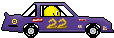Front Facing Camera with Monitor Installation Instructions
For those that had interest in the front camera install on a C6, to prevent damaging the front end on curbs while parking, here it is.
I bought both the camera and monitor from amazon.com
The camera was $15.00
Amazon.com: Night Vision Parking Car Rear View Wide Angle LED Reversing CMOS Camera: Car Electronics
The monitor was approx $26.00
Amazon.com: 4.3'' Color TFT Car Monitor Support 480 x 272 Resolution + Car/Automobile Rear-view System Mirror Display Monitor: Electronics
I made my own bracket for mounting the camera on the air deflector, using the center bolt to attach the bracket/camera. Initially, the monitor was attached to a small door hinge, and the hinge was bolted under the dash. It folds up when not in use, and is folded down when using the camera. The mount that came with the monitor was removed, and the monitor cover removed and screwed to the door hinge, and the monitor cover put back together.
To keep the hinge very tight, the pin is taken out, and bent a bit, then re-inserted.
Since that initial monitor install position, I have removed the monitor from under the dash, and have mounted the monitor on the Driver side sunvisor.
The instructions, and a PDF file is available further down in this thread.
Camera mounted to air deflector - Notice the heatproof material on top of camera to protect from heat coming from radiator.
 [/IMG]
[/IMG]
 [/IMG]
[/IMG]
Monitor flipped down to expose screen
 [/IMG]
[/IMG]
Monitor flipped up and out of view, when not in use
 [/IMG]
[/IMG]
The hardest job was to feed the wires to the inside of the car. I ran the wires inside black cable tubing, tucked as nicely as possible, under the coolant recovery tank, then under the power brake booster, to inside the car, through the hole I had drilled through the firewall. I had to remove the left foot rest, drill a 3/4" hole just above the foot rest, for the monitor wires to come through. For the power to the camera, I spliced the power wire for the camera to the left fog light, soldered, heat shrink tubing, and taped.
To turn the camera/monitor on, I turn the fog lights on, and they power up.
This was my winter project last year, so I took my time, and it turned out to my liking.
I drove through monsoon rains during my 4500 mile road trip this year, and the camera held up great.
I don't have pics readily available, but I can snap a few of the camera mounting area, and the monitor mounting area, up and down for you to get an idea. When i have those, I'll post them here. (done)
For use as a back up camera, the power can be spliced into the back up light, and wires are much easier to get into the cabin to a monitor, or to the Nav screen if the lockpix is used.
For those that had interest in the front camera install on a C6, to prevent damaging the front end on curbs while parking, here it is.
I bought both the camera and monitor from amazon.com
The camera was $15.00
Amazon.com: Night Vision Parking Car Rear View Wide Angle LED Reversing CMOS Camera: Car Electronics
The monitor was approx $26.00
Amazon.com: 4.3'' Color TFT Car Monitor Support 480 x 272 Resolution + Car/Automobile Rear-view System Mirror Display Monitor: Electronics
I made my own bracket for mounting the camera on the air deflector, using the center bolt to attach the bracket/camera. Initially, the monitor was attached to a small door hinge, and the hinge was bolted under the dash. It folds up when not in use, and is folded down when using the camera. The mount that came with the monitor was removed, and the monitor cover removed and screwed to the door hinge, and the monitor cover put back together.
To keep the hinge very tight, the pin is taken out, and bent a bit, then re-inserted.
Since that initial monitor install position, I have removed the monitor from under the dash, and have mounted the monitor on the Driver side sunvisor.
The instructions, and a PDF file is available further down in this thread.
Camera mounted to air deflector - Notice the heatproof material on top of camera to protect from heat coming from radiator.


Monitor flipped down to expose screen

Monitor flipped up and out of view, when not in use

The hardest job was to feed the wires to the inside of the car. I ran the wires inside black cable tubing, tucked as nicely as possible, under the coolant recovery tank, then under the power brake booster, to inside the car, through the hole I had drilled through the firewall. I had to remove the left foot rest, drill a 3/4" hole just above the foot rest, for the monitor wires to come through. For the power to the camera, I spliced the power wire for the camera to the left fog light, soldered, heat shrink tubing, and taped.
To turn the camera/monitor on, I turn the fog lights on, and they power up.
This was my winter project last year, so I took my time, and it turned out to my liking.
I drove through monsoon rains during my 4500 mile road trip this year, and the camera held up great.
I don't have pics readily available, but I can snap a few of the camera mounting area, and the monitor mounting area, up and down for you to get an idea. When i have those, I'll post them here. (done)
For use as a back up camera, the power can be spliced into the back up light, and wires are much easier to get into the cabin to a monitor, or to the Nav screen if the lockpix is used.
Last edited: