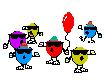In an effort to bring even more personalization to your profile pages, here come Profile covers...
What is it?
Basically it's like Facebook covers... And for those that don't use facebook it looks something like the below image...
How do I use it?
Hover over your name in the top right then select Your Profile Page. When in your profile you should see a Manage Cover link, click it. Next screen will allow you to upload up to 10 images no more than 1Mb each. If you upload more than one image your cover will transition every 8 seconds to the next image. Upload images and hit save. You should see your new cover pic.
Pic looks cropped?
Yep, well you can reposition it by clicking on manage cover and reposition then save.
Pic still cropped?
Can't have everything, we use an image cover technique to make sure your cover actually covers the entire area for all screen sizes so if the pic is too small or large it will get cropped on certain screens.
Why can't I see it?
We're slowly introducing this to select user groups and will be going down the ladder. Right now only Power Users and Regular users i.e. 100+ posts have access to it. We will be bringing it to other groups eventually.

What is it?
Basically it's like Facebook covers... And for those that don't use facebook it looks something like the below image...
How do I use it?
Hover over your name in the top right then select Your Profile Page. When in your profile you should see a Manage Cover link, click it. Next screen will allow you to upload up to 10 images no more than 1Mb each. If you upload more than one image your cover will transition every 8 seconds to the next image. Upload images and hit save. You should see your new cover pic.
Pic looks cropped?
Yep, well you can reposition it by clicking on manage cover and reposition then save.
Pic still cropped?
Can't have everything, we use an image cover technique to make sure your cover actually covers the entire area for all screen sizes so if the pic is too small or large it will get cropped on certain screens.
Why can't I see it?
We're slowly introducing this to select user groups and will be going down the ladder. Right now only Power Users and Regular users i.e. 100+ posts have access to it. We will be bringing it to other groups eventually.