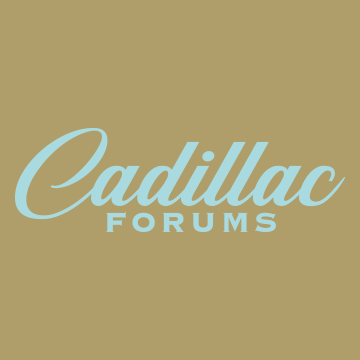For all those that disconnected their main battery, then lost their clock on the Nav unit, a fix has been found and is downloadble to a CD-R
I know it works because I burned the file on the CD, and loaded it on my Nav unit.
https://tis2web.akamai.gm.com/radio/..._05_10_fix.zip
Open the link to access the .KWI file.
The file you downloaded is a compressed Zip file, that has to be unzipped, or uncompressed first, before you burn the CD.
Once you unzip the file burn the .KWI file onto a CD-R
Follow these instructions:
Burn the LOADING.KWI to a BLANK CD-R. Once this is completely burned and finished, go to your Corvette
#1 Make sure the vehicle is outside and the engine is running.
#2 On the radio display, press the Open/Close Faceplate Key
#3 Eject the map disc by pressing DVD Map Database Eject Key. Insert the Software Update CD-R Disc in the DVD Map Database Slot
The update will start automatically. You will see a progress bar on the screen. The update takes about 2 minutes. The vehicle logo will be seen once the update is completed.

Once you see the Corvette logo, remove the update disc and REINSTALL YOUR MAP DISC!
You will see the clock now also appears on the Corvette logo Splash Screen.
Good Luck.
I know it works because I burned the file on the CD, and loaded it on my Nav unit.
https://tis2web.akamai.gm.com/radio/..._05_10_fix.zip
Open the link to access the .KWI file.
The file you downloaded is a compressed Zip file, that has to be unzipped, or uncompressed first, before you burn the CD.
Once you unzip the file burn the .KWI file onto a CD-R
Follow these instructions:
Burn the LOADING.KWI to a BLANK CD-R. Once this is completely burned and finished, go to your Corvette
#1 Make sure the vehicle is outside and the engine is running.
#2 On the radio display, press the Open/Close Faceplate Key
#3 Eject the map disc by pressing DVD Map Database Eject Key. Insert the Software Update CD-R Disc in the DVD Map Database Slot
The update will start automatically. You will see a progress bar on the screen. The update takes about 2 minutes. The vehicle logo will be seen once the update is completed.
Once you see the Corvette logo, remove the update disc and REINSTALL YOUR MAP DISC!
You will see the clock now also appears on the Corvette logo Splash Screen.
Good Luck.
Last edited: