Beta testers, need you feedback on Profile/Member Card/Thread covers.
1. Go to your profile page: top right, member drop down, click on your username.
2. You should see a new Covers drop down option on the right handside. It will permit you to upload a cover image, reposition cover image or simply use a background colour for your profile cover. This will also appear on your member card (the bit that shows up when you hover over someone's username).

3. Test option to set Thread cover by creating or editing an existing thread you own and clicking on the Cover button as per screenshot below (same principles apply):
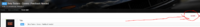
@Rruuff Day @N20Vette @ddgermann @SN-III @Z16Jim
1. Go to your profile page: top right, member drop down, click on your username.
2. You should see a new Covers drop down option on the right handside. It will permit you to upload a cover image, reposition cover image or simply use a background colour for your profile cover. This will also appear on your member card (the bit that shows up when you hover over someone's username).

3. Test option to set Thread cover by creating or editing an existing thread you own and clicking on the Cover button as per screenshot below (same principles apply):
@Rruuff Day @N20Vette @ddgermann @SN-III @Z16Jim
Last edited:

 ....ok....just kidding.
....ok....just kidding.
