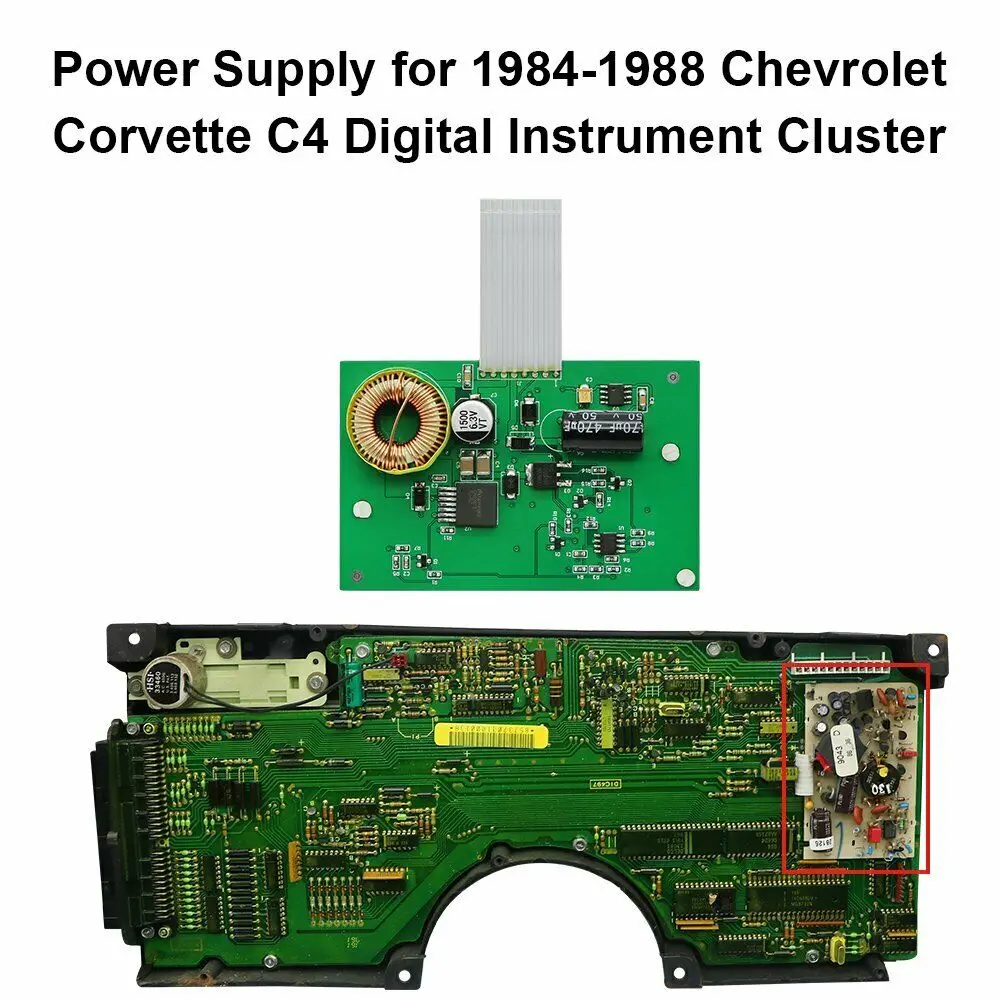Hello I recently had my dash cluster rebuilt over the winter but I'm still having issues. Without the car running, the voltage indicator will start to spike and once it hits 18 Volts(car is not running just have key in ignition) it will shut down. At times it looks like it want to power up but only jiberish comes up on screen. They guy that rebuilt it says the cluster is fine and that I may have another issue connecting into the cluster. I re-routed the main grounds as per batte.com but I'm still having issues. Does anyone out there know a good automotive electrical mechanic in the Toronto area I can take it to to figure this out?
Any help would be greatly appreciated.
Thanks
Sam
Any help would be greatly appreciated.
Thanks
Sam